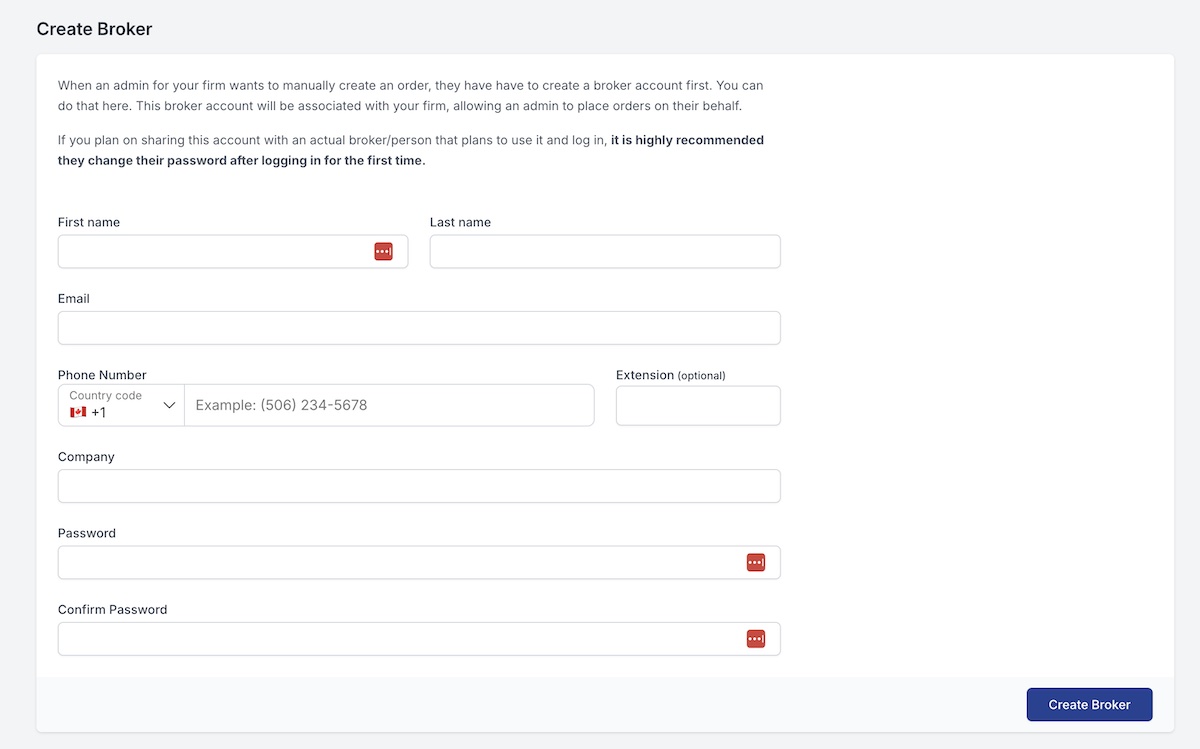Appearance
My Firm
The My Firm menu item allows you to view, add, edit and delete appraisers or admins to your firm.
View Appraisers
This will show a table of all the appraisers in your firm with the ability to search and sort the records as well. You can also update any details about the appraiser by clicking "Edit" and you can delete the appraiser by clicking "Delete Appraiser" in the Edit modal.
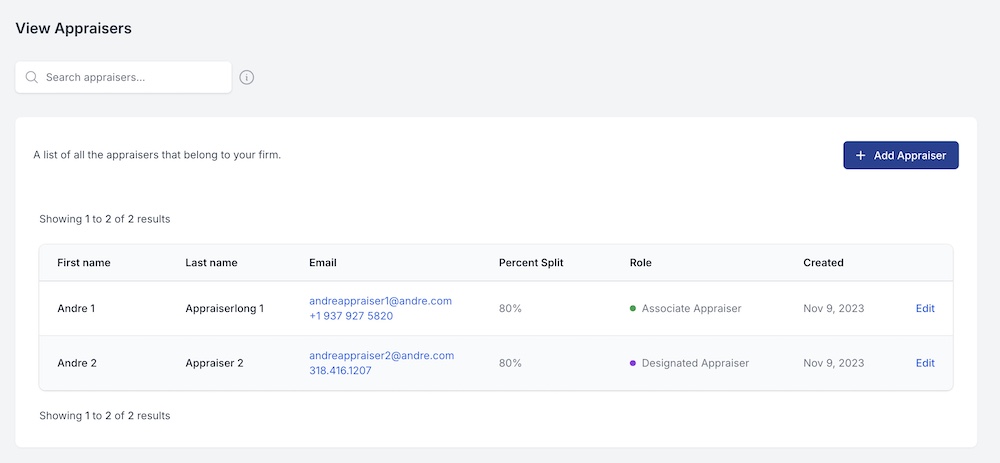
Add Appraiser
Fill out this form to add an appraiser to your firm. If you are already subscribed, adding an appraiser will automatically adjust your monthly payments. Remember, the number of appraisers is what determines your monthly fee so keep our pricing in mind. Check out this page to understand the difference between an Associate Appraiser and a Designated Appraiser.
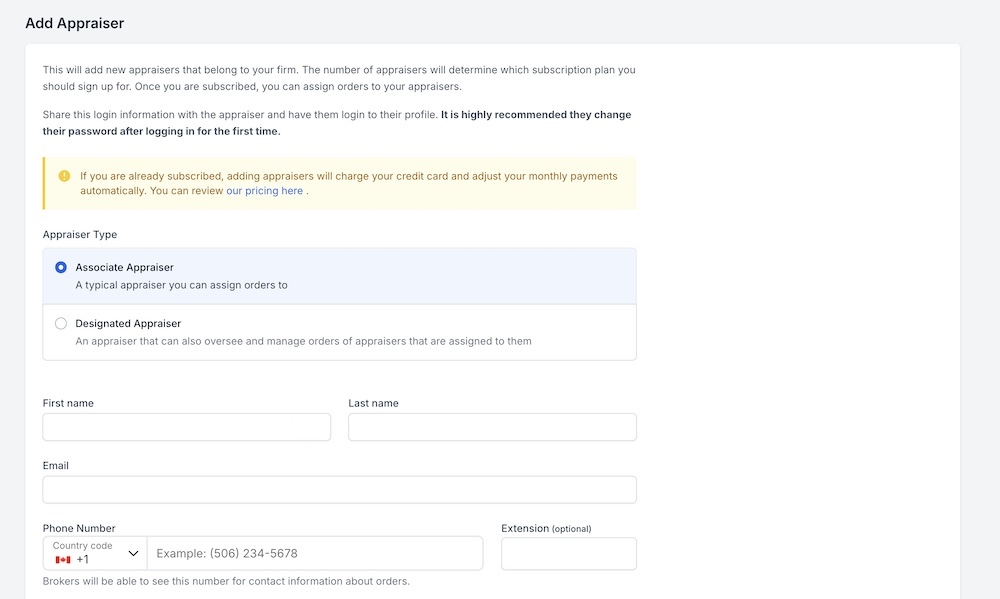
View Admins
This will show a table of all the admins in your firm with the ability to search the records as well. You can also update any details about the admin by clicking "Edit" and you can delete the admin by clicking "Delete Admin" in the Edit modal.
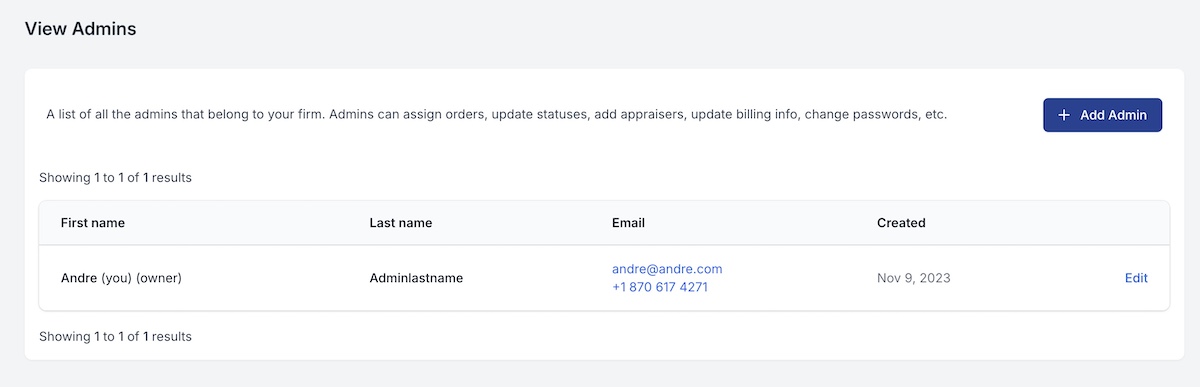
Add Admin
Fill out this form to add an admin to your firm. Remember, admins have access to all of your firm's data and orders, so make sure this is someone you trust with your valuable information.
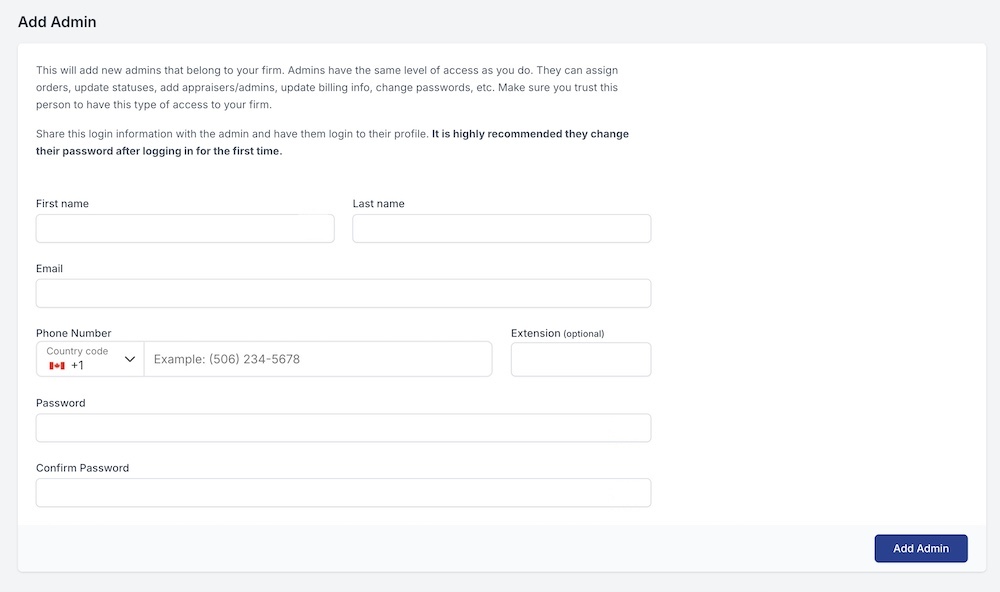
View Brokers
This will show a table of all the brokers that are associated with your firm and were created by an admin at some point. Usually, these are the brokers you can choose from when you want to place an order from your admin login. You can also update any details about the broker by clicking "Edit" and you can delete the broker by clicking "Delete Broker" in the Edit modal.
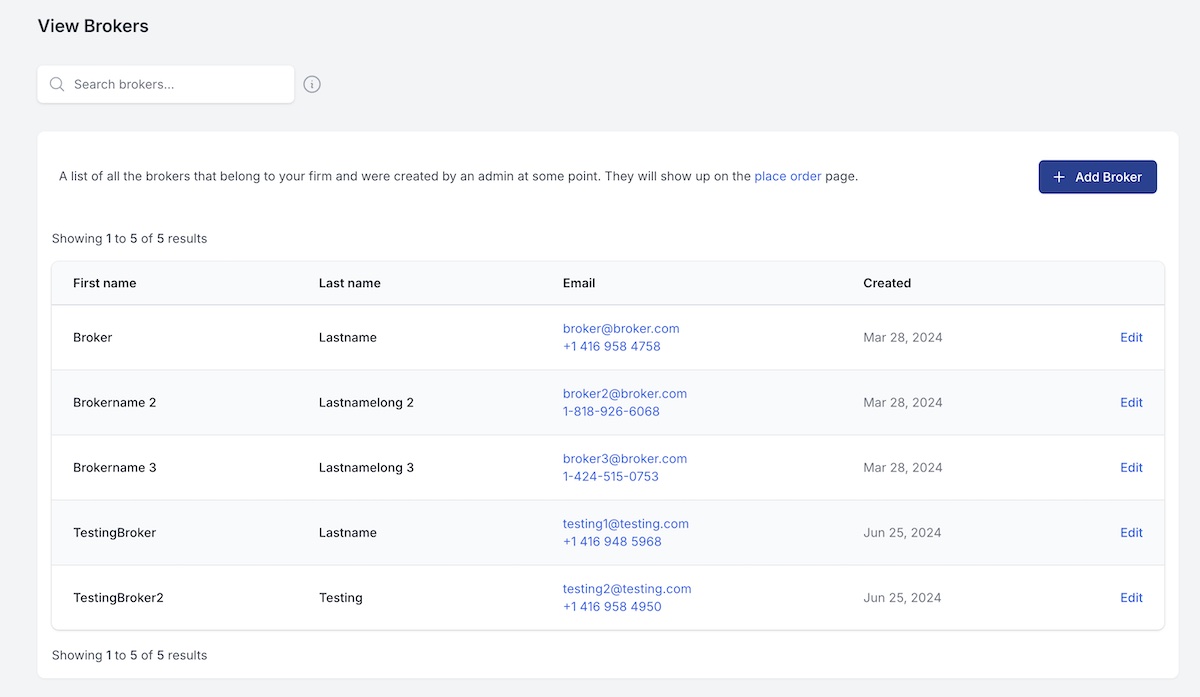
Add Broker
Fill out this form to add a broker that is associated with your firm. Usually, you want to do this when you want to place an order from your admin login.