Appearance
Redeem Points
When there are requests for points redemption from brokers, you can view, update or delete them from within your Admin login. Click Redeem Points in the left sidebar.
View Redeem Requests
You can view all your firm's points redemption requests here. The table will show all relevant data including the broker information, reward type requested, points requested, and the current status.
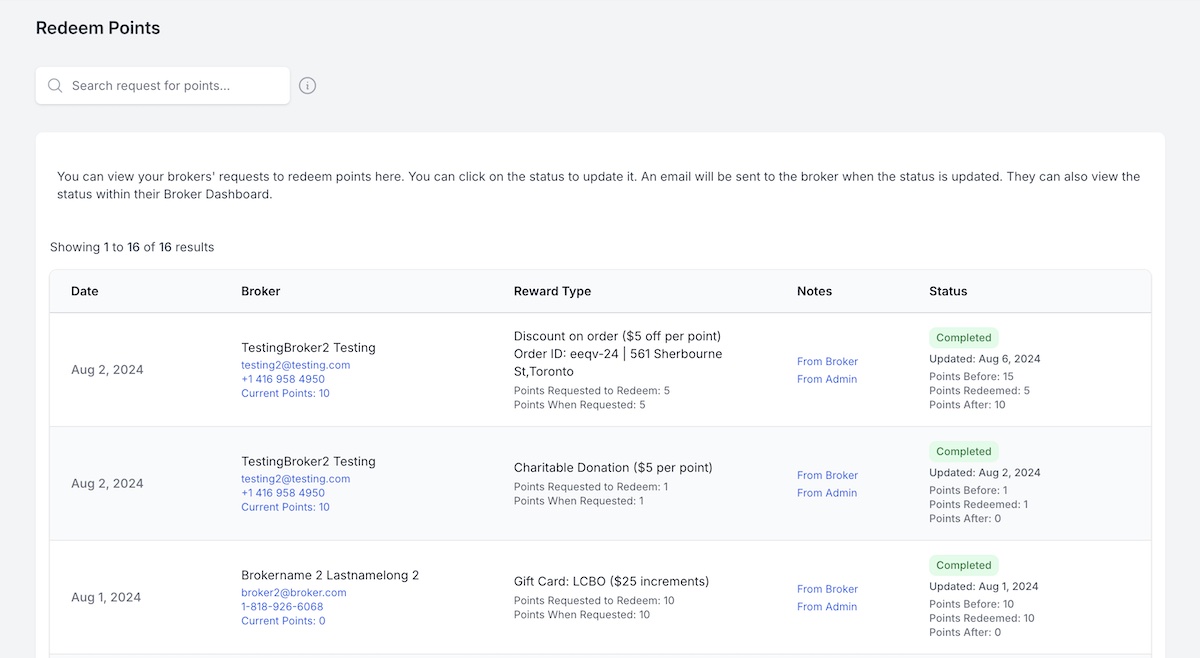
Update Status
Clicking on the status will allow the Admin to update the status of the points request. If the status is set to "Completed", the admin must specify how many points to redeem, which will be subtracted from the broker's current points value. An email will also be sent to the broker to inform them that their points redemption request has been updated.
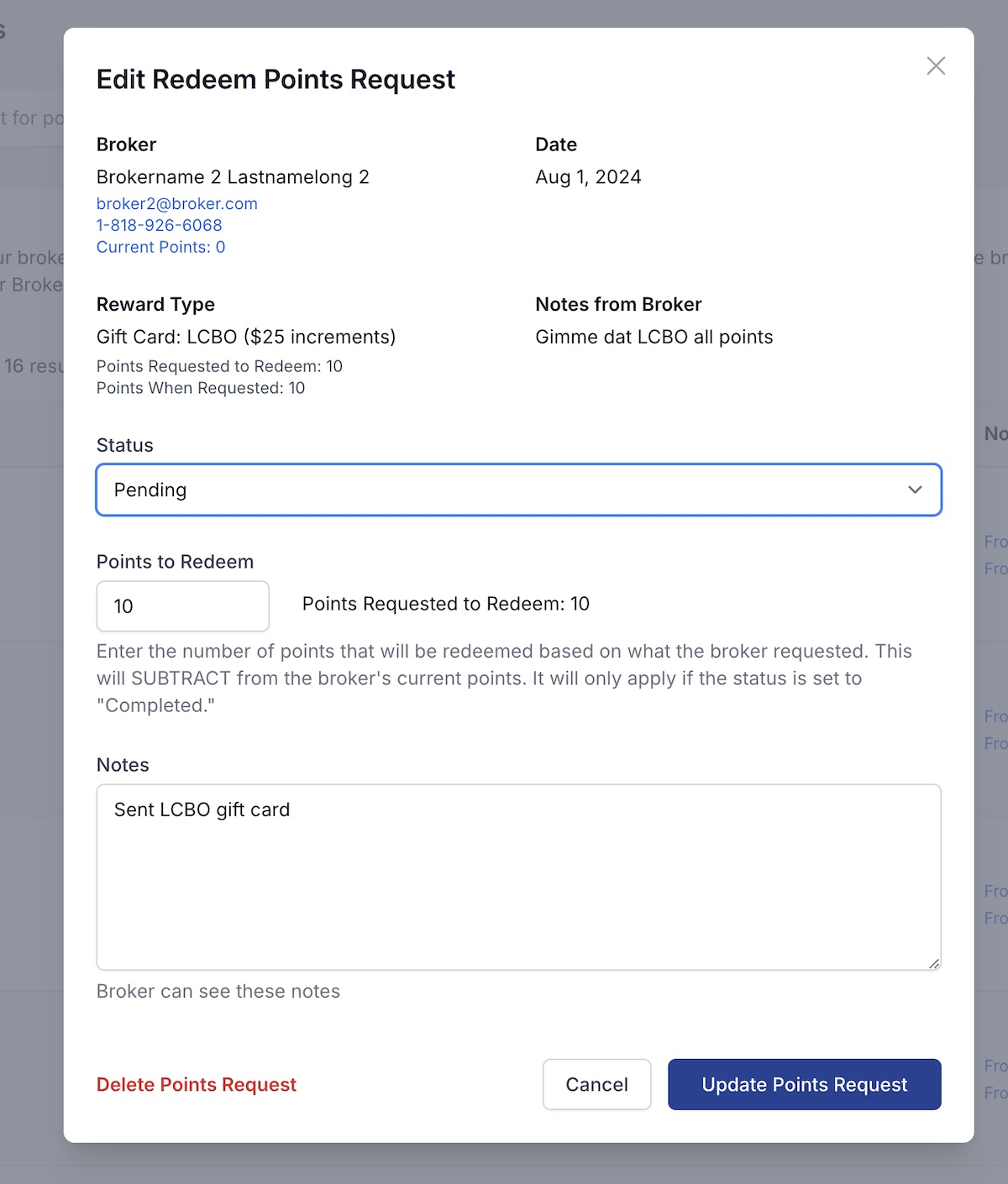
Delete Points Request
You can also delete the points request by simply clicking this link and confirming.

