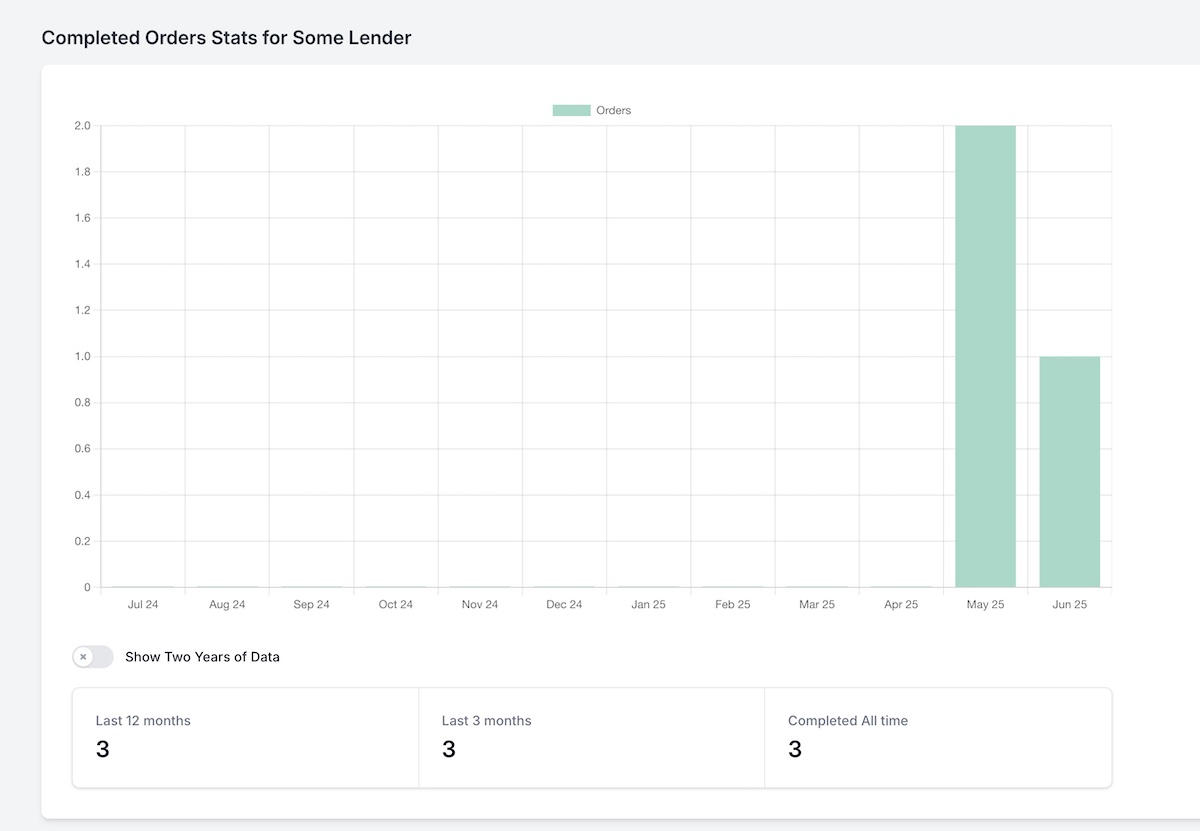Appearance
Stats
As an admin, you have access to various stats about your firm.
Order Stats
From the left sidebar navigation, click on Stats -> Order Stats. This will show a graph with a breakdown of orders placed by month, for the current year and the previous year. There's also a graph for completed orders, as well as cancelled orders.

Broker Stats
From the left sidebar navigation, click on Stats -> Broker Stats. This will show a list of brokers who have placed at least one order from your firm, as well as the total number of orders, completed number of orders, completed orders within 12 months, and completed orders within 3 months.
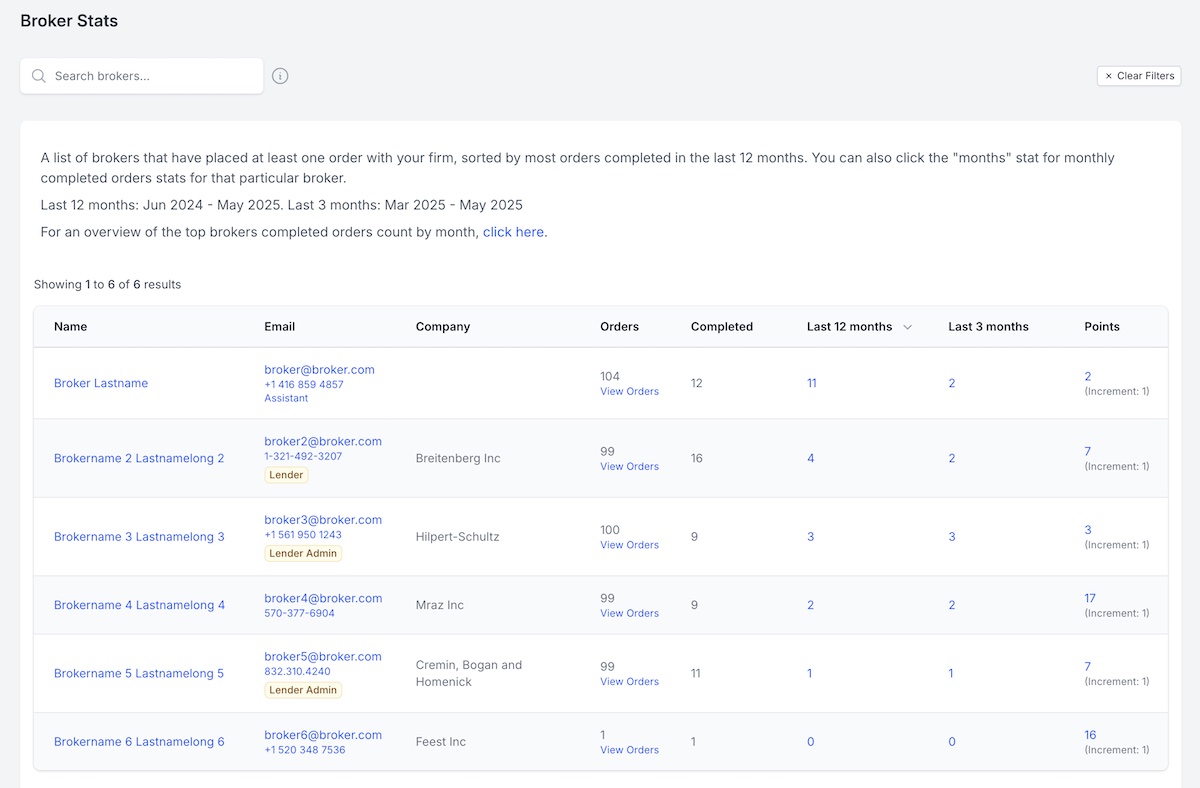
Broker Stats for a specific broker
From the broker stats page, click on a particular stat on the table for either "Last 12 months" or "Last 3 months." This will show a bar graph of completed orders by month for that particular broker.
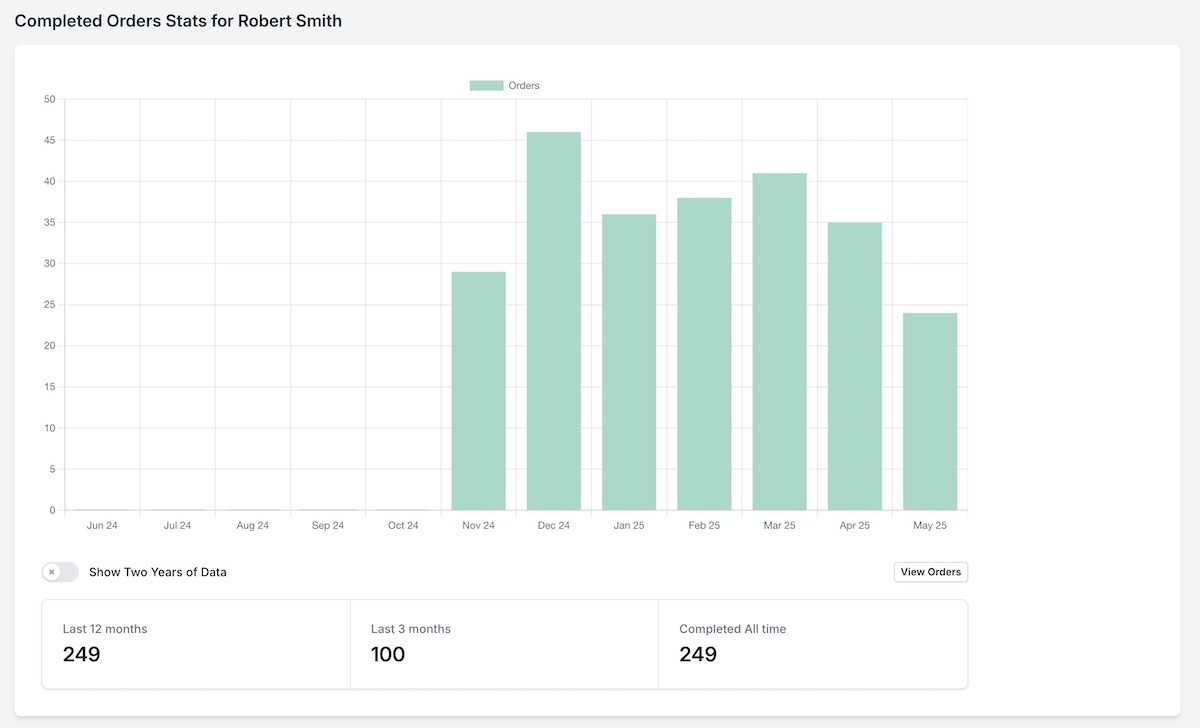
Broker Stats Overview
From the broker stats page, click on "For an overview of the top brokers completed orders count by month, click here." This will show a line graph of the Top 10 brokers completed orders by month.
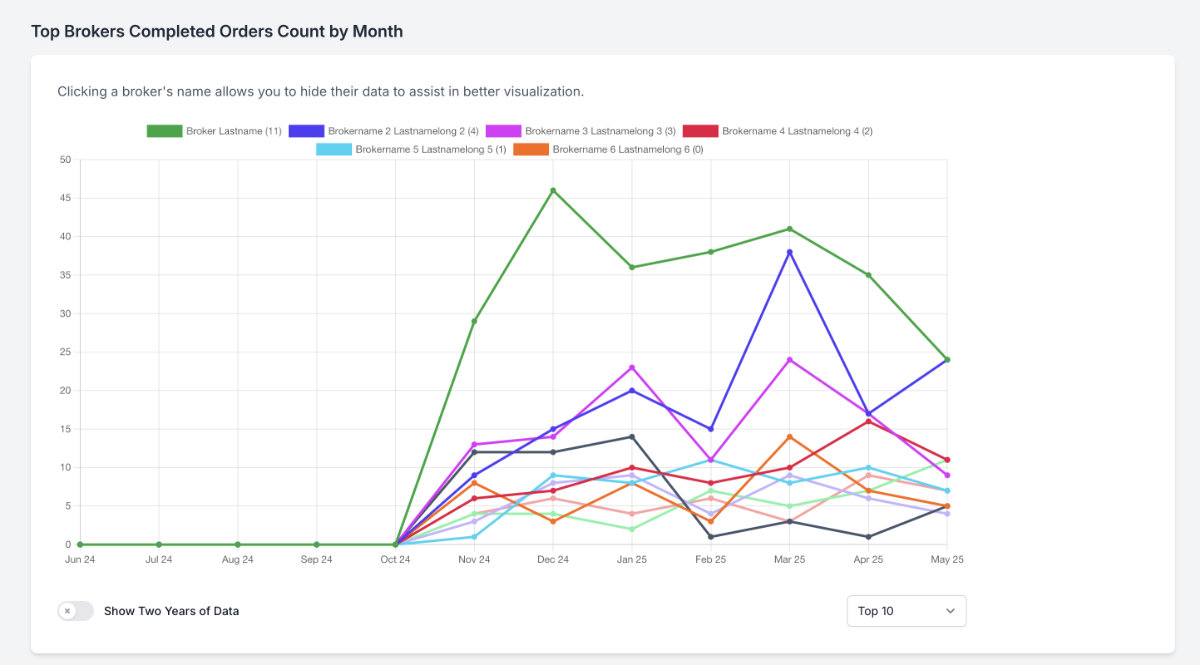
Lender Stats
From the left sidebar navigation, click on Stats -> Lender Stats. This will show a list of lenders and their stats for COMPLETED orders.
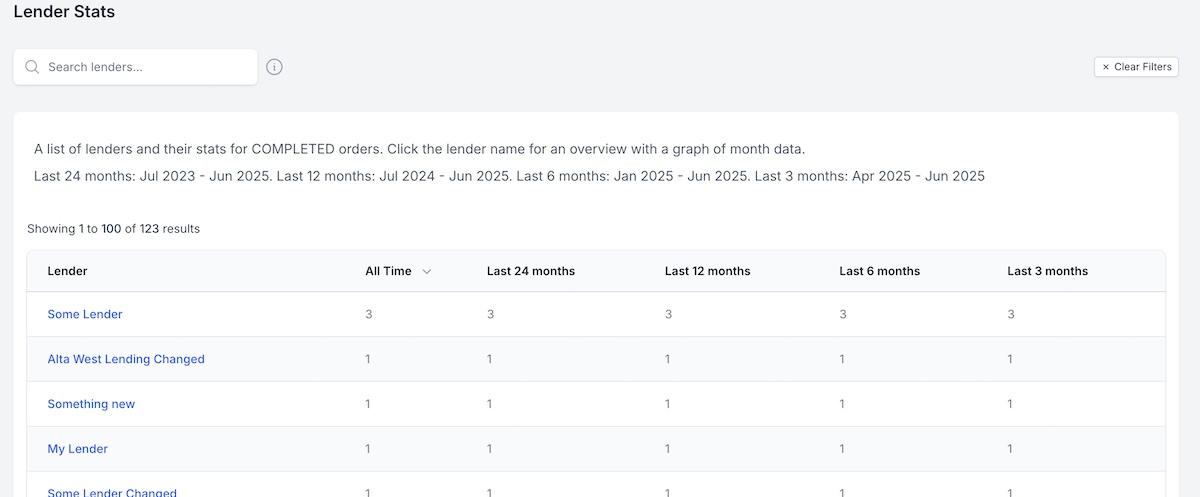
Lender Stats for a specific lender
From the lender stats page, click on a lender. This will show a bar graph of completed orders by month for that particular lender.