Appearance
Commission Sheet
Admins can generate a commission sheet for a selected appraiser. This will show a list of commission fees that are currently marked as "Unpaid" to the appraiser. There's also an option to show all commission fees between two dates. With both options, you can download your data in PDF format.
Generate Commission Sheet for Unpaid Appraisers
From the left sidebar navigation, click on Reporting -> Commission Sheet. Choose the "Unpaid" tab on the top. Select any appraiser from the dropdown. This will list all commission fees for the selected appraiser, along with the totals on the top. You also have the option to only show commission fees that are in the "complete" status, or only show commission fees that have a corresponding paid invoice.
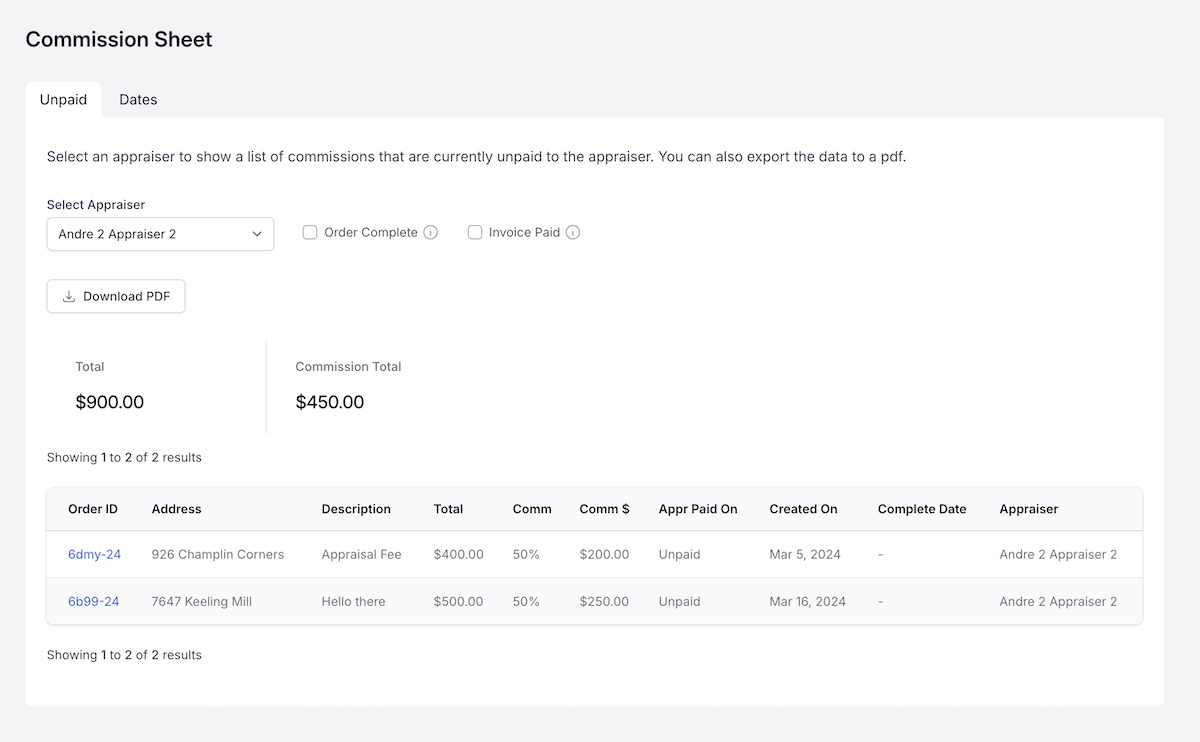
Generate Commission Sheet for a Date Range
From the left sidebar navigation, click on Reporting -> Commission Sheet. Choose the "Dates" tab on the top. Select any appraiser from the dropdown, a start and end date and click "Update." This will list all commission fees for the selected appraiser, between the dates chosen.
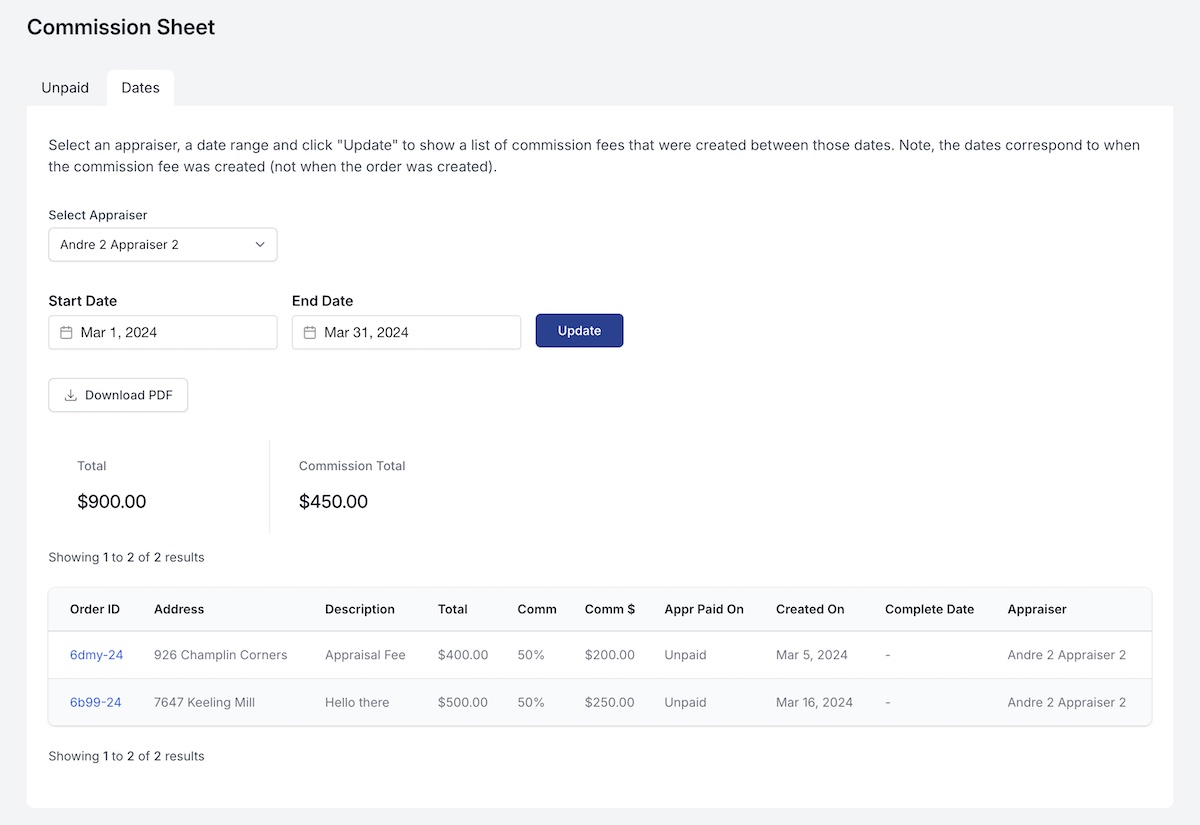
Download PDF
Click on the "Download PDF" button to download the commission sheet in pdf format. The pdf will open in a new browser tab, with the option to download it to your computer if you like.

