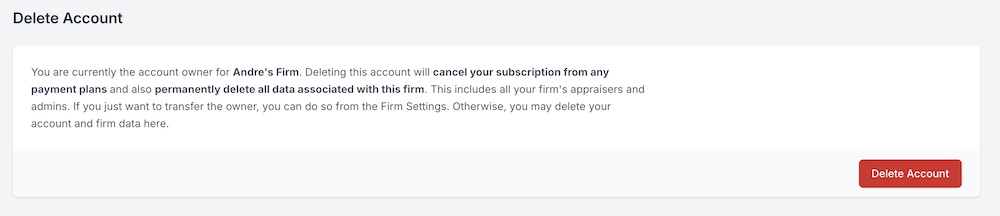Appearance
My Profile
The My Profile menu item allows you to update your profile details, update your password or delete your account. You can find it by clicking your name in the top right, and selecting My Profile.
Edit Profile
Update any of your profile details here including your first name, last name or email address.
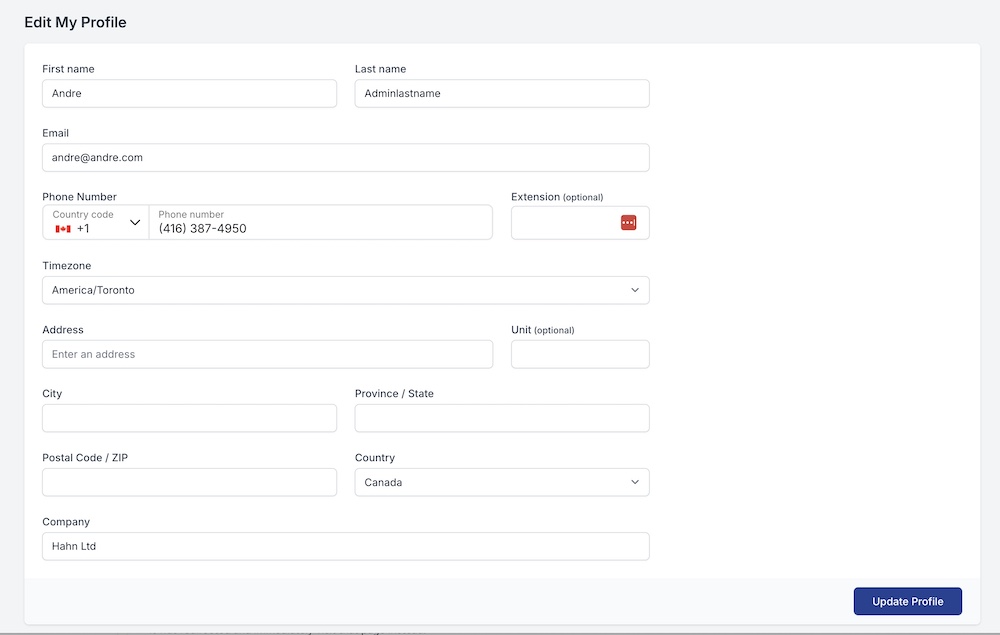
Update Password
If you need to change your password, you can do it here.
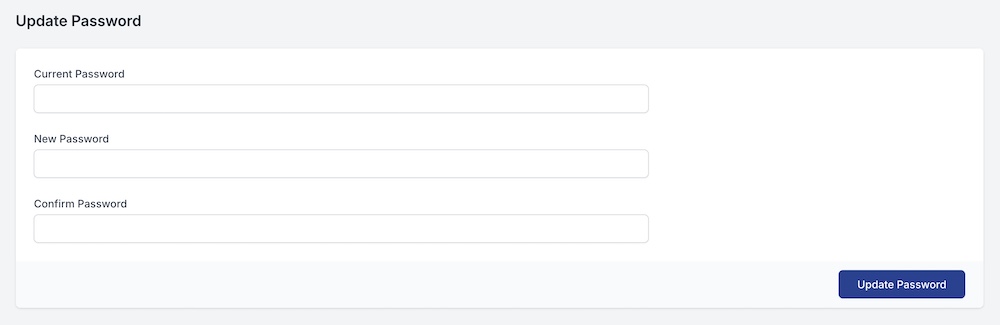
Delete Account
If you are the firm owner and you want to delete your account, you can do that here. If you are an active subscriber, you will be unsubscribed, and any data associated with your firm will be permanently deleted.